Slack
If you use Slack each channel should have a designated use and the team should know when slack is the appropriate medium vs something like email or documenting in confluence. Here are a couple of channel examples with 'use definition':
- JIRA - Any update to an issue (added, modified, comments)
- Confluence - Any update to a space/page (add, modified, comments)
- Bitbucket - Any update to Pull requests (add, modified, comments)
- Develop - Any update related to the actual development work or questions
- Process - Any update about the overall development process or changes to the process
Collaboration Tools
A quick list of collaboration tools with the use will go a long way when on boarding new employees into the environment or adding different teams into the development studio.
- Confluence - Project documentation and requirements are stored here. Different spaces are created for each project.
- Jira - Issues/Work items are created here. Each 'project' has it's own project in Jira. Boards are created to show one or multiple project statuses.
- Bitbucket - Code repository. All code is stored in this repo and any changes to code are made through a branch and pull request defined in the development process.
- Jenkins/Bamboo/Team City - CI server is used to create builds, run tests (unit/e2e/etc), and do deployments
- Webex - Used for meetings with more than 2 people and screen sharing.
Once everyone understands when/where/how to communicate it will save the team a ton of time.

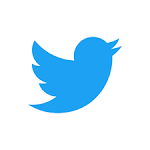
 RSS Feed
RSS Feed
