DO NOT USE THE SAME PASSWORD FOR EVERY SITE YOU USE!!!!
Multiple sites in the last few weeks have reported that the passwords of a LARGE number of users had been compromised..
last.fm - http://nakedsecurity.sophos.com/2012/06/07/last-fm-password/
http://www.linkedin.com/ - http://nakedsecurity.sophos.com/2012/06/06/millions-of-linkedin-passwords-reportedly-leaked-take-action-now/
http://www.eharmony.com/ - http://nakedsecurity.sophos.com/2012/06/07/eharmony-passwords-stolen/
You are probably asking yourself... Why should I care?? Why do I need to use a different password for every site I use?? How can I remember a different password for each site???
Why should you care??
If a 'bad guy' can get into your account they can ruin your reputation, run charges up on your credit card, clear out your bank account, trick your friends and family by using your account, and the list goes on.
Why do I need to use a different password for every site I use??
Say one of the sites you frequent gets compromised and the 'bad guy' has your username and password. It doesn't take much searching on the internet to find out who you are and what other sites you use. How many sites do you use the same email address during registration?? If the 'bad guy' knows the email address and password he could possibly take over your on-line persona.
If you use a DISTINCT/UNIQUE password for every site you frequent you will not have to worry when one site gets compromised. Yes, it will still affect you but less then your 'global' password getting snatched and the 'bad guy' having access to every site you visit.
How can I remember a different password for each site???
What I do is create a password using numbers, letters, special characters, and something unique about the site.
Here are a couple of examples:
$8899fb75! for facebook.
$8899link75! for linkedin
$8899mail75! for gmail
As you can see the above passwords are similar but different enough to not be used 'site to site' and they are a lot easier to remember.
Cheers
Bartlett

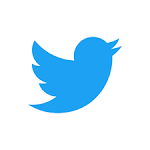
 RSS Feed
RSS Feed
