While going through the install it would not pickup the Wireless and the internal NIC when set to DHCP would NOT pickup an IP. here is how I got around it:
1. Hit the Edit Connection button before install (install home screen). Set the Config for the interface to Manual, set the IP/net/gateway/DNS for your network. Then it should allow you to talk on the network.
2. Run through the install, installing updates, etc.
3. After install and after reboot. Run the following command:
- sudo apt-get install firmware-b43-installer
- That should install the necessary drivers for you.
5. After the box comes back up you should now 'see' your WIRELESS connections to connect.

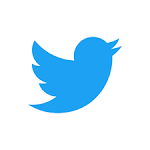
 RSS Feed
RSS Feed
